имеются две колонки в Excel. Необходимо вывести куда нибудь на форму две таблицы.
 ВНИМАНИЕ!
ВНИМАНИЕ!
Прежде чем задать вопрос, смотрите FAQ.
Рекомендуем загрузить DRKB.
Наладить общение поможет, если вы подпишитесь по почте на новые темы в этом форуме.
| marwell |

Сообщение
#1
|
|
Бывалый    Группа: Пользователи Сообщений: 198 Пол: Мужской Репутация:  1 1  |
доброго дня
имеются две колонки в Excel. Необходимо вывести куда нибудь на форму две таблицы. |
 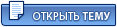 |
Ответов
| IUnknown |

Сообщение
#2
|
 Гуру      Группа: Пользователи Сообщений: 1 013 Пол: Мужской Ада: Разработчик Embarcadero Delphi: Сторонник Free Pascal: Разработчик Репутация:  627 627  |
У меня не происходит выделения другой ячейки, вот в чем проблема. Закрывается комбобокс и фокус остается на ячейке, в которую было внесено значение. А я ведь скопировал в точности твой код. Может, от версии Дельфи зависит (в более новой чего-нибудь поправили, например)? У меня XE2, могу чуть позже на 2009-ой проверить.
|
| marwell |

Сообщение
#3
|
|
Бывалый    Группа: Пользователи Сообщений: 198 Пол: Мужской Репутация:  1 1  |
У меня не происходит выделения другой ячейки, вот в чем проблема. Закрывается комбобокс и фокус остается на ячейке, в которую было внесено значение. А я ведь скопировал в точности твой код. Может, от версии Дельфи зависит (в более новой чего-нибудь поправили, например)? У меня XE2, могу чуть позже на 2009-ой проверить. странное поведение. У меня Delphi 7. Может скинуть папку с файлами проекта? Добавлено через 4 мин. хотя, может и кода хватит
|
Сообщений в этой теме
 marwell компонент для вывода таблицы 13.11.2012 23:50
marwell компонент для вывода таблицы 13.11.2012 23:50
 IUnknown Да хоть StringGrid. Что, нельзя в его ячейку затол… 14.11.2012 0:33
IUnknown Да хоть StringGrid. Что, нельзя в его ячейку затол… 14.11.2012 0:33

 marwell
Да хоть StringGrid. Что, нельзя в его ячейку зато… 14.11.2012 0:34
marwell
Да хоть StringGrid. Что, нельзя в его ячейку зато… 14.11.2012 0:34
 marwell хм, видимо что то делаю не так. Не добавляются стр… 14.11.2012 1:26
marwell хм, видимо что то делаю не так. Не добавляются стр… 14.11.2012 1:26
 marwell хм, строки появляются, но каким то странным образо… 14.11.2012 19:42
marwell хм, строки появляются, но каким то странным образо… 14.11.2012 19:42
 IUnknown Не понял, что у тебя не так работает?
Тебе что, н… 14.11.2012 20:14
IUnknown Не понял, что у тебя не так работает?
Тебе что, н… 14.11.2012 20:14
 marwell спасибо, сработало
а можно еще вопрос: событие OnC… 14.11.2012 21:07
marwell спасибо, сработало
а можно еще вопрос: событие OnC… 14.11.2012 21:07
 marwell чтож за беда такая с этой таблицей :(
хочу встави… 14.11.2012 21:34
marwell чтож за беда такая с этой таблицей :(
хочу встави… 14.11.2012 21:34
 marwell эхэх, чет совсем засиделся
E.Workbooks[1].Close;
з… 14.11.2012 22:01
marwell эхэх, чет совсем засиделся
E.Workbooks[1].Close;
з… 14.11.2012 22:01
 IUnknown И у меня тоже вопрос: а кто вообще изначально гово… 14.11.2012 23:12
IUnknown И у меня тоже вопрос: а кто вообще изначально гово… 14.11.2012 23:12

 marwell
И у меня тоже вопрос: а кто вообще изначально гов… 15.11.2012 0:00
marwell
И у меня тоже вопрос: а кто вообще изначально гов… 15.11.2012 0:00
 IUnknown Ну, если про этот же - то чего размазывать по разн… 15.11.2012 0:21
IUnknown Ну, если про этот же - то чего размазывать по разн… 15.11.2012 0:21
 marwell после выбора строки в ComboBox, выбранная строка в… 15.11.2012 0:33
marwell после выбора строки в ComboBox, выбранная строка в… 15.11.2012 0:33
 marwell думал может в конце события OnExit у ComboBox запо… 15.11.2012 1:02
marwell думал может в конце события OnExit у ComboBox запо… 15.11.2012 1:02

 need to buy prednisone without a construction sp cialis s 12.11.2021 21:22
need to buy prednisone without a construction sp cialis s 12.11.2021 21:22
 IUnknown Не воспроизводится. Может, ты еще что-нибудь добав… 15.11.2012 1:16
IUnknown Не воспроизводится. Может, ты еще что-нибудь добав… 15.11.2012 1:16

 marwell
Не воспроизводится. Может, ты еще что-нибудь доба… 15.11.2012 1:35
marwell
Не воспроизводится. Может, ты еще что-нибудь доба… 15.11.2012 1:35
 IUnknown Да, с этим кодом глючит. Попробую посмотреть, что … 15.11.2012 17:55
IUnknown Да, с этим кодом глючит. Попробую посмотреть, что … 15.11.2012 17:55

 marwell
Да, с этим кодом глючит. Попробую посмотреть, что… 15.11.2012 18:12
marwell
Да, с этим кодом глючит. Попробую посмотреть, что… 15.11.2012 18:12
 IUnknown С событиями все нормально. Просто достаточно было … 15.11.2012 19:02
IUnknown С событиями все нормально. Просто достаточно было … 15.11.2012 19:02
 marwell спасибо!
насчет кода, ты прав, там очень много… 15.11.2012 19:36
marwell спасибо!
насчет кода, ты прав, там очень много… 15.11.2012 19:36
 marwell пришлось опять поднять эту тему)
у комбобоксов не … 4.12.2012 19:47
marwell пришлось опять поднять эту тему)
у комбобоксов не … 4.12.2012 19:47
 marwell и вопрос номер 2:
необходимо, чтобы при ручном изм… 5.12.2012 0:26
marwell и вопрос номер 2:
необходимо, чтобы при ручном изм… 5.12.2012 0:26
 IUnknown А где ты, интересно, ставишь DropDownCount? Неужел… 6.12.2012 5:49
IUnknown А где ты, интересно, ставишь DropDownCount? Неужел… 6.12.2012 5:49

 marwell
А где ты, интересно, ставишь DropDownCount? Неуже… 6.12.2012 15:28
marwell
А где ты, интересно, ставишь DropDownCount? Неуже… 6.12.2012 15:28
 marwell попробовал сделать так, как предложил Serge_Blizny… 6.12.2012 16:40
marwell попробовал сделать так, как предложил Serge_Blizny… 6.12.2012 16:40
 IUnknown К сожалению, тот форум сбоит, но он тебе советовал… 6.12.2012 21:01
IUnknown К сожалению, тот форум сбоит, но он тебе советовал… 6.12.2012 21:01

 marwell
К сожалению, тот форум сбоит, но он тебе советова… 6.12.2012 21:09
marwell
К сожалению, тот форум сбоит, но он тебе советова… 6.12.2012 21:09

 Гость
спасибо :)
я это приписал так, только чтоб увиде… 14.03.2014 3:17
Гость
спасибо :)
я это приписал так, только чтоб увиде… 14.03.2014 3:17
 marwell доброго времени суток, форумчане
вот уж никак не д… 30.01.2013 18:03
marwell доброго времени суток, форумчане
вот уж никак не д… 30.01.2013 18:03
 marwell ответили на другом форуме
надо было в качестве par… 1.02.2013 16:45
marwell ответили на другом форуме
надо было в качестве par… 1.02.2013 16:45
 nishaknapp Why not settling on games that is fun and at the s… 16.01.2023 6:41
nishaknapp Why not settling on games that is fun and at the s… 16.01.2023 6:41 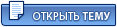 |
1 чел. читают эту тему (гостей: 1, скрытых пользователей: 0)
Пользователей: 0

|
Текстовая версия | 23.02.2026 2:36 |
Связь с администрацией: bu_gen в домене octagram.name









